How to recover ZIP password effortlessly?
Complete guide to restore ZIP/WinZip/ZIPX file password with any sort of characters including non-English ones
Introduction
Advanced ZIP file Archive Password Recovery breaks password protection or recover ZIP password. ZIP password recovery is a sophisticated application that remove password from an encrypted ZIP/ZIPX/WinZip file. The program has various features by which you can rapidly recover complex and lengthy passwords through three efficient attacks- brute force attack, dictionary attack and mask attack. It integrates options which are primarily oriented toward advanced users.
Free ZIP Password Recovery offers multilingual support and break ZIP password having length and charset diversity. It will provide 100% accuracy rate and unlock ZIP/ WinZip password with symbols, all possible combinations of characters, symbols, alpha-numeric characters, numbers, uppercase and lowercase letters in the shortest time possible. Zip file password recovery provides brilliant ZIP version compatibility and recover all types of ZIP archives such as ZIP, WinZip, ZIPX and 7ZIP. Efficient Windows compatibility supported Windows versions are 10, 8, 7, Vista, XP. The version you can use is fully functional and contains no spyware, adware, or malware.
- Recover lost or forgotten passwords to ZIP/ WinZip/ ZIPX archives
- Fastest way to decode any long password-protected ZIP file
- Full support for ZIP, WinZip, ZIPX and 7ZIP file
- Runs on Windows 8, 7 and other Windows
- Option to automated password recovery
- Multilingual password recovery
- 100% accuracy rate
- Offers various methods- brute force attack, dictionary attack, mask attack
- Graphical interface is easy to use
- Compatible with all versions ZIP sheet- 2016, 2013, 2010, 2007, 2003, 2002, 2000, and 97
- Demo version will recover first 3 letters/characters of password
Installation procedure of ZIP File Password Recovery Tool
PassFixer ZIP password recovery software unlocks password-protected zip archives no matter what compression and encryption method it used. I will mention all the requirements of the software and you just have to follow the below instructions to recover ZIP password.
Download ZIP Password Recovery Software
https://www.passfixer.com/download/passfixer-zip-password.exe
Try the below instructions to install the software
- Install the PssFixer for ZIP password recovery and then double click on the software setup
- Accurately follow the directions
- Click the finish button and launch the software
Un-installation procedure for ZIP/ZIPX/WinZIP file Password Recovery Software
Two types of methods are applicable to download the PassFixer ZIP password recovery software. Note:- Close the ZIP password recovery software before performing the un-installation process.
- Press Start button
- Next, click All programs
- Then, choose PassFixer ZIP Unlocker software
- Uninstall PassFixer ZIP password recovery software (Your screen will show a terrible message before un-installing. Click yes to uninstall the software)
- However, ZIP password recovery software successfully un-installed from your system.
- At last, select OK button to close the window.
Uninstall the PassFixer ZIP password recovery tool hastily, just by using the given below procedure
- In the interface, click Start button
- Click Control panel and it will open Control panel Windows
- Simply click on “Add or Remove programs” icon. Software do it’s magic and show all the details of the program in computer.
- Click PassFixer ZIP password recovery software and you will be able to select the remove button. A unpleasing message before un-installing the software will be displayed on the screen.
- Now click the yes button, to un-install the software.
- Later click OK button.
System Essentials
- Pentium class processor
- Minimum 128MB RAM (512MB recommended)
- 50MB for software installation
- Versions Support
Windows OS platforms- Windows 10/8.1/8/7/Vista.
How to unlock ZIP/ZIPX/WinZip File Password?
Follow the below steps to recover ZIP/ZIPX/WinZIP password in the simplest possible way
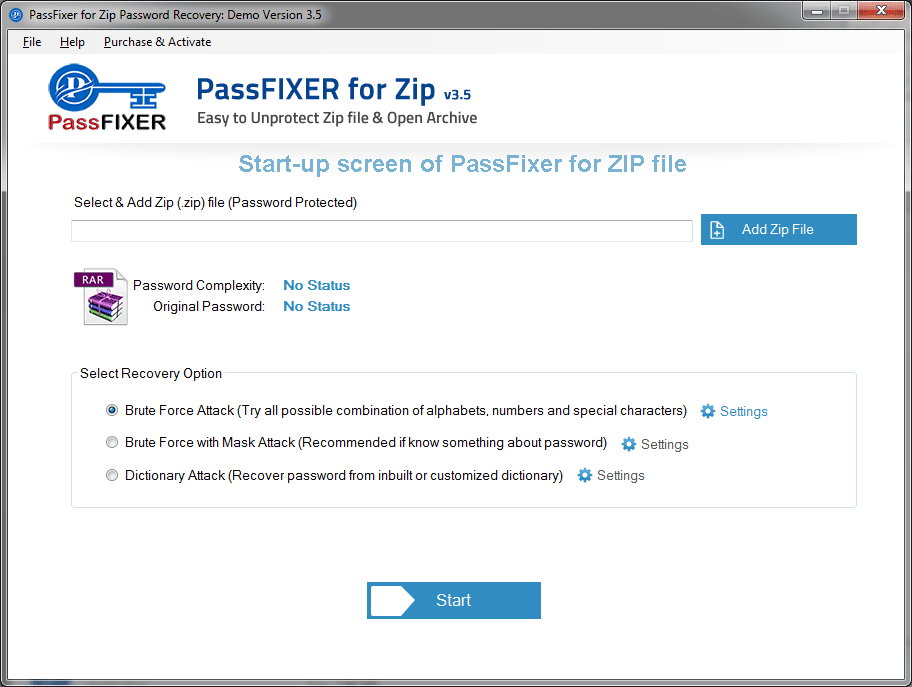
Initial screen of ZIP Password Recovery after launching.

Click on Add ZIP file and choose required ZIP/ZIPX/WinZip file from the local machine. Choose the any recovery method through radio button and click on "Settings"
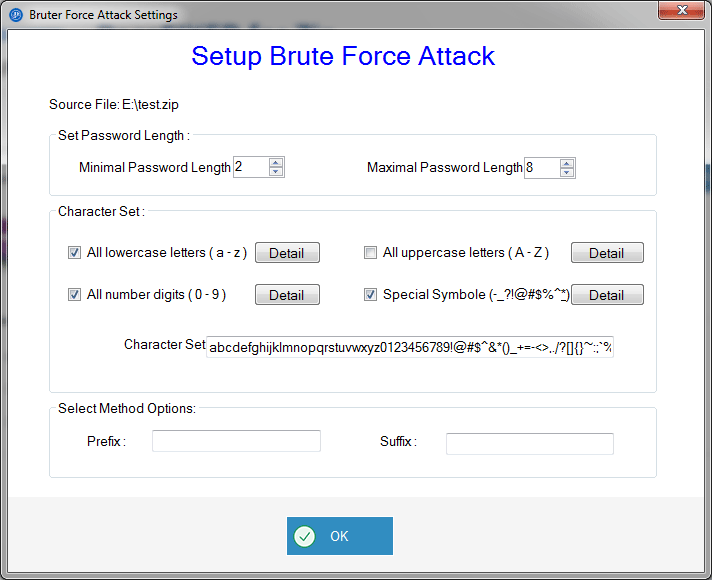
Select details button to select the custom charset to accelerate the speed of password recovery.

The list of lowercase English alphabets are displayed on the screen for selection.

The list of uppercase english alphabets are shown on the screen. One can choose any character which is possible in the password.

All numbers are displayed for selection in possible password charset.
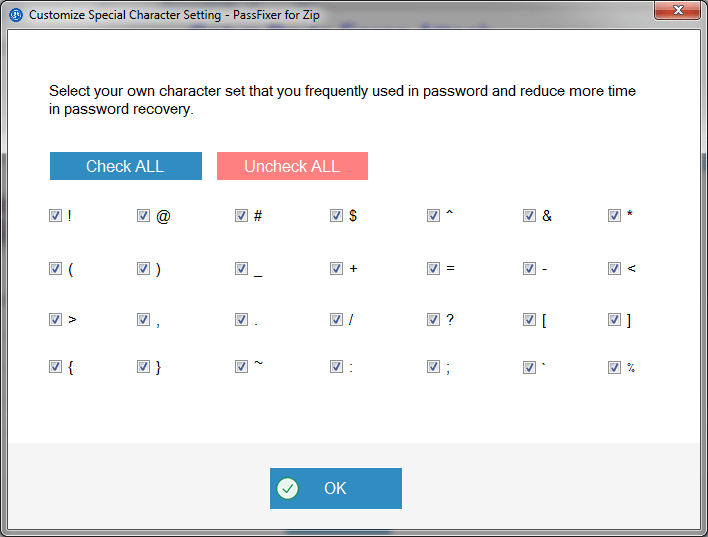
The list of the symbols is provided with the option to check or uncheck.

Provide the number of unknown characters in the password and choose the possible characters by checking te box and click on details button.

A window with option to select the needed lowercase alphabets is displayed on the screen.

A screen with the option choose the needed capital English characters.

The option to choose only the needed numbers to make the process much more faster.
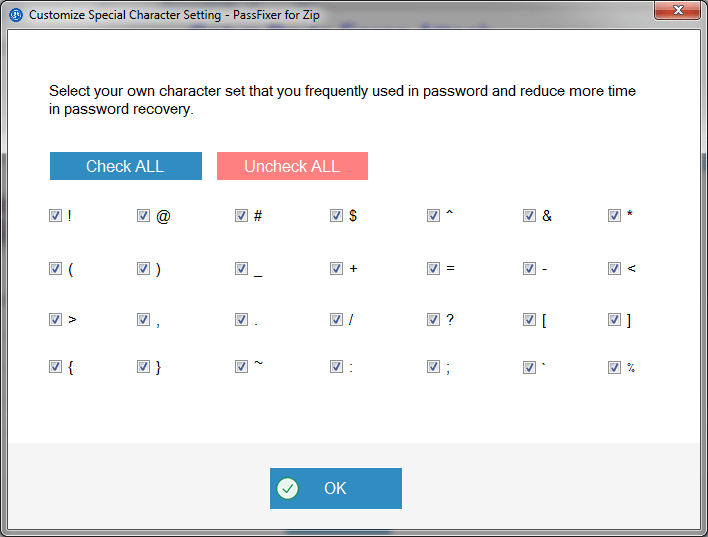
The screen to choose the needed symbols from the complete set.
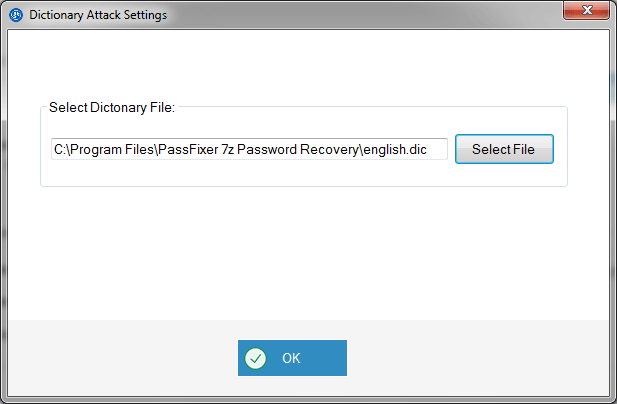
Provide a .txt or .dic with password to restore non-English password easily

Password Restoration status on the screen
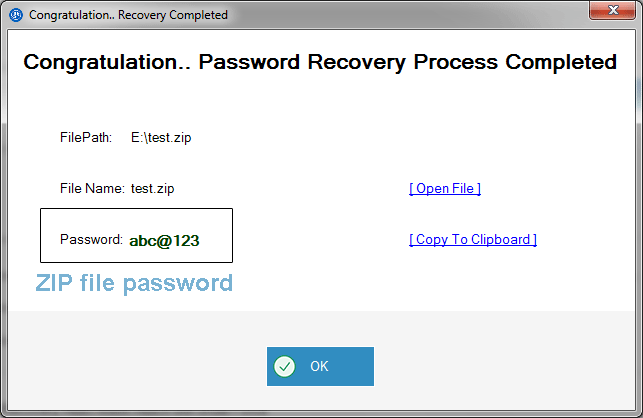
The actual password will be displayed for unlocking ZIP file on the screen with the facility to copy it to clipboard so that it can be pated somewhere else.
