How to recover RAR password even if it is completely lost?
Descriptive and easiest way to unlock RAR file password with any type of specification involving all UNICODE characters.
Introduction
RAR password recovery software is a very strong and powerful WinRAR password recovery utility to unlock RAR/WinRAR archives that has forgotten or lost by you. The software adopts 3 best techniques to solve out the password recovery contention, and convincingly become successful in password restoration tasks. It has perfect ability to recover any type of possible combinations, alpha- numeric, special characters, symbols, uppercase and lowercase letters passwords. This software retain your data safely after RAR file password recovery. The program has various features by which you can rapidly recover complex and lengthy passwords through three efficient attacks- brute force attack, dictionary attack and mask attack. It integrates options which are primarily oriented toward advanced users.
RAR (including v3.x and v4.x, SFX, multi-volume and archives with encrypted filenames) archives. RAR password recovery software ensures 100% successful password recovery without affecting the internal data. No limitation for the length of the password and unlock complex RAR password. The three boost up attacks to remove the password from any archive- brute force attack, dictionary attack and mask attack. The software performs high speed recovery with a very friendly interface.
- Supports multi-volume of RAR archives
- Unlock RAR password including WinRAR
- Speedily works in multi- core CPU
- Break complex and lengthy passwords smoothly
- Autosave password after recovery
- Capable to extract RAR and WinRAR password
- Easy to operate with intuitive interface
- Compatible with all Window platforms- 2000, 2003, 2008, 2012, 2016, XP, Vista, Win7, Win8, Win10 (32 bit & 64 bit)
- Trial version break 3 characters of the password
How to install RAR file Password Recovery Software?
This can be pretty easy scenario for all computer users who oftenly use RAR and WinRAR functionality. I am presenting some methods which can assist in RAR password recovery and this method will be valid for all types of passwords.
Download PassFixer WinRAR Password Recovery
https://www.passfixer.com/download/passfixer-rar-password.exe
If you follow the steps closely, you will recover your password easily
- Double tap on the software setup file to successfully install RAR password recovery
- Unlock the RAR file password by following the command lines displaying on PC
- Finally hit the finish button and proceed for the recovery
Uninstall PassFixer RAR password recovery software by set of instructions
Two methods for un-installation will be discussed here in detail
Note:- Before using un-installation procedure, first confirm that PassFixer RAR password recovery software is not in usage.
- Hit the Start button
- Next, click All programs
- After click on PassFixer RAR password recovery
- Now click Uninstall the PassFixer RAR password recovery software. (A terrible message will appear on your screen of PC before un-installing. Select yes to uninstall the software)
- After reaching till here, PassFixer RAR password recovery software setup will start the procedure of uninstalling the software from the computer system.
- Within few minutes PassFixer RAR password recovery software will be proficiently uninstalled from your the computer. Click on OK to close the window.
Follow the on- screen instructions to promptly uninstall PassFixer RAR password recovery software from control panel
- Hit the Start button
- Control panel windows will opens up and start the process
- Double- click on “Add or Remove programs”. Several seconds or minutes later your computer will display all the details of the program
- Tap the PassFixer RAR password recovery software and click the remove button. A frightening message before un-installing the software will be displayed on the screen.
- Tap yes button, to un-install the software
- Finally, click OK button.
System Essentials
- Pentium class processor
- Minimum 128MB RAM (512MB recommended)
- 50MB for software installation
- Versions Support
Windows OS platforms- Windows 10/8.1/8/7/Vista.
How to unlock RAR File Password with ease?
Follow the below steps to successfully unlock and recover WinRAR file password.

The first screen of RAR password recovery after opening.

Click on "Add RAR file" option to choose the password protected WinRAR file. Choose any of the provided recovery method by clicking on the radio button.

Select the appropriate Brute Force Attack settings after clicking on "Settings" option and click on details button of charset to specify characters from the complete set.

The list of all the lowercase English alphabets will be displayed for selection.

The list of all the English alphabets in uppercase is displayed on the screen for selection.

The list of all the numbers is displayed in the window.

A window with all the possible symbols for password restoration is displayed.

Click on "Settings" and then provide the known password characters as prefix or suffix and then provided the estimated unknown characters. Choose the possible charactesr and click on "Details" option to further select some paticular characters from the entire set.

Check box enables list of all lowercase alphabets of English language is displayed

The set of uppercase alphabet character set is displayed in the window.

The numbers are listed on the screen for selection via check box

All the symbols are shown on the screen with an option of selection.

Select own dictionary file in the form .txt or go with default dictionary file available.

Recovery Status of the RAR Password Recovery
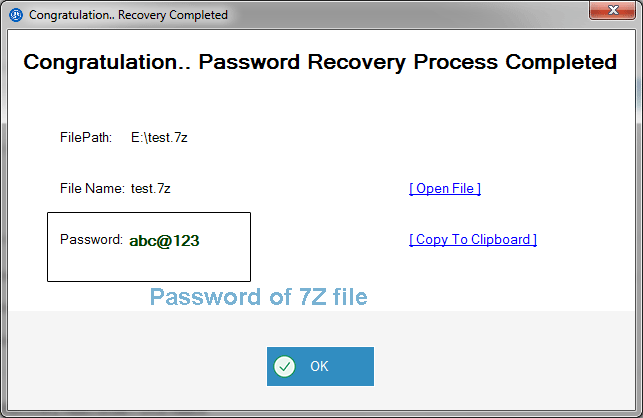
Restored passsword is shown on the screen with an option to "Copy to clipboard" so that it can be pasted somewhere else with ease.
