How to remove Aadhaar card password?
The easiest trick to remove password protection from e-Aadhaar card PDF without failure for free
Introduction
Sharing e-Aadhaar Card PDF on different web portals and platform can be cumbersome for anyone as it is password protected. To ease this process, PassFixer came up with the idea of Aadhaar Card Password Remover. Unlock the Aadhaar PDF by simply providing the e-Aadhaar to the software and get back a new unprotected .pdf file with Aadhaar information.
Any type of tough password can be removed in a second. The password may hold various kinds of characters including alphabetic, numeric, symbolic, and alphanumeric. The user can print, edit and copy the new unlocked e-Aadhaar doubtlessly.
- Completely freeware to try
- Provide access to print, share, copy, and edit e-Aadhaar card
- Remove all types of tough passwords in an instant
- No alteration on the original e-Aadhaar Card
- Designed in the simplest Graphical User Interface
- Generation of new Aadhaar PDF file
Installation of PassFixer for Aadhaar
The topmost task to start the installation process is to download the software from the below link:
https://www.passfixer.com/download/passfixer-aadhaar-password.exe
- Open up the location of the above downloaded .exe file. Double click on the .exe file.
- A window will appear on the screen where the user needs to accept the terms and conditions to proceed further.
- The installation wizard will proceed according to the selection made by you. Choose the options according to the requirements.
- At the end, a Finish button will appear. Click on that and open the tool for removing password protection from the PDF file.
Un-installation of PassFixer for Aadhaar
Uninstallation can be done in two different ways. Please note that the software should be completely closed before stating the un-installation process.
- Start the process by hitting the Window key or Start menu
- Click on "All Programs" option
- Select PassFixer for Aadhaar Card Password Remover and click on uninstall option
- Afterwards, the tool will start the process of un-installtion on its own. Simply confirm the process with OK option.
Follow the below steps for un-installation through Control panel:
- Choose the Start menu option and select Control Panel option and then proceed ahead.
- Double click on "Add or Remove Programs" icon. The list of all the installed applications are displayed on the screen.
- Select PassFixer for Aadhaar Card Password Remover
- Proceed with uninstall option and OK confirmation.
System Essentials
- Pentium class processor
- Minimum 128MB RAM (512MB recommended)
- 50MB for software installation
- Versions Support
Windows OS platforms- Windows 10/8.1/8/7/Vista
All Adobe PDF variants are workable
How to remove Aadhaar card password?
Simply follow the provided below steps to remove password from Aadhaar Card:
After installation, open PassFixer for Aadhaar Card Password Remover Software. The welcome screen looks the same as below screen-
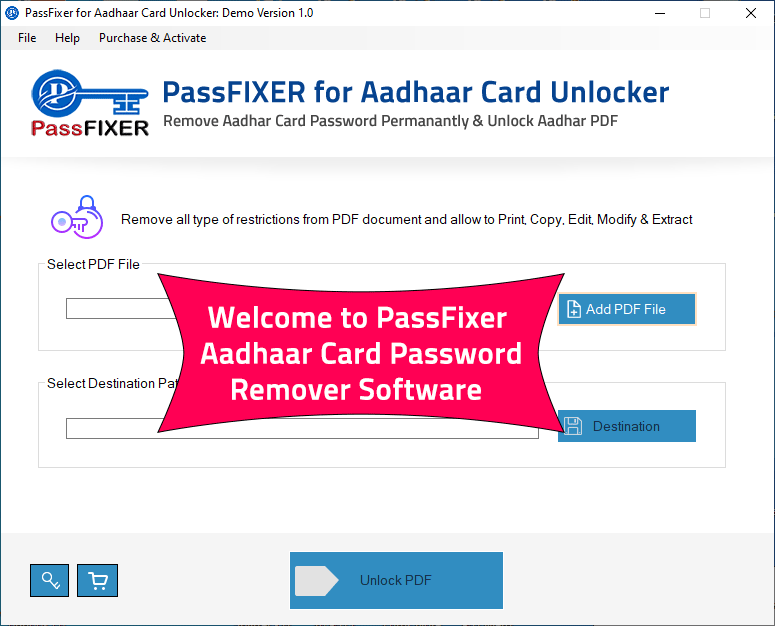
Now Click on the "Add PDF File" button and locate your protected Aadhaard Card PDF file.
After selecting protected Aadhaar Card PDF file, the software looks same as below screenshot-

Once protected Aadhaar Card PDF file selected, then Software automatically set the file saving location on the same directory from where you choose the protected Aadhaar Card PDF file.
If you want to change the saving location, then click on"Destination" button and choose your own location.
Now click on the "Unlock PDF" button and proceed for unlocking.
After clicking on "Unlock PDF" button, then software asks to provide Aadhaar Card PDF document original password. The screen look the same below-

Now click on the "OK" button.
Aadhaar Card Password Remover Software instantly removes all types of password from your E-Aadhaar PDF file and show you confirmation dialog as below screen-
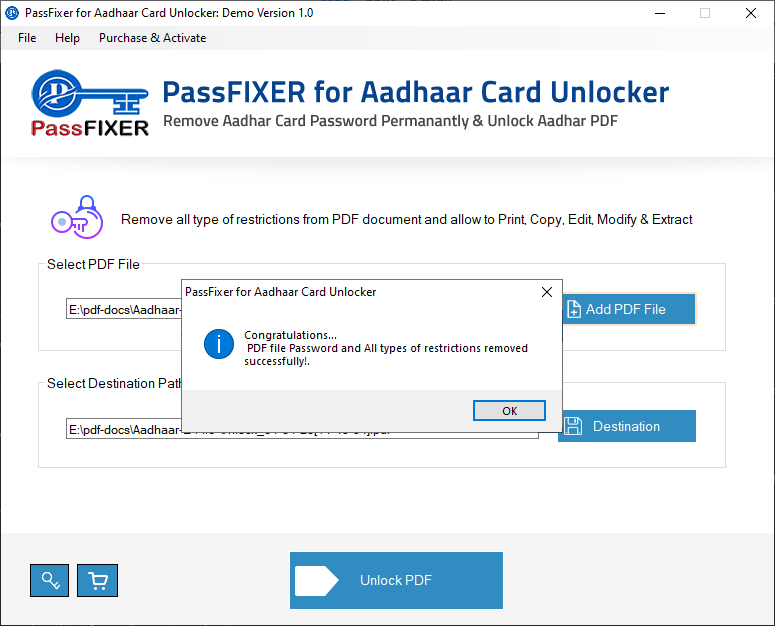
The unlocked Aadhaar Card PDF file saved successfully on your saving location.
