How to Export Lotus Notes calendars from NSF to ICS?
- March 8, 2022 at 7:49 am
- 0 comments
Numerous users nowadays want to Export Lotus Notes calendars from NSF to ICS files. If you are also one of them, then this blog is for you. Read this article to know the complete process to Convert NSF to ICS files.
HCL Notes (also known as Lotus Notes and IBM Notes) is windows based application that is used for sending/receiving emails. It has multiple advanced features to easily and securely perform emailing process.
Not only for emailing but also Lotus Notes offers various more functions. Apart from email, users can also manage their contacts, calendar, and various other things. After email account configuration Lotus Notes automatically creates an NSF file to save all these data items.
Saving Lotus Notes profile data to the user’s local drive is possible with NSF files, but the user may face several difficulties while managing data in these NSF files.
As a result, multiple users of Lotus Notes prefers to export and save their calendar items to ICS files.
Also Read:- How to Export Lotus Notes Contacts NSF to vCard files?
Benefits of Exporting Lotus Notes Calendar to ICS files
There are several advantages of saving Lotus Notes Calendars to ICS files. Like-
- Save Calendars Separately– In addition to calendars, NSF file contains several other data items of user’s like- emails, contacts, etc. But ICS files supports to save only calendars. It will help users to manage and access calendar items with ease.
- Easy to Share– As compare to NSF files, sharing calendar items with ICS files is more reliable and easier.
- Compatibility– Users can open and view NSF files only with Lotus Notes on a windows-based computer. But ICS files works on wide range of applications of different operating systems for importing and accessing users’ calendars.
These are some of the main benefits of using ICS files. To get all these advantages users prefer to perform NSF to ICS file conversion.
Now, check the next section of this article to know the solution to perform this conversion task easily.
Trustworthy Solution to Export Lotus Notes calendars to ICS files
The manual method to Export Lotus Notes calendars to ICS files is not simpler and needs sized skills, also takes a long time. As a result, to solve these problems we recommend users, utilize the automated solution known as PassFixer NSF Converter Software.
This smart utility will perform the Lotus Notes calendar conversion task in a simple manner. In a very fast, it will perform the conversion and provide immediate results to users.
It can convert several NSF to ICS files with all calendar items in a single process. Additionally, the software provides different smart features to make the calendar conversion process easier.
How to Export Lotus Notes calendars to ICS using NSF Converter?
Download, Install, and run PassFixer NSF Converter to a windows based machine, then follow all the steps shown below:-
- Firstly choose “Select NSF File” or “Multiple NSF file” radio button.
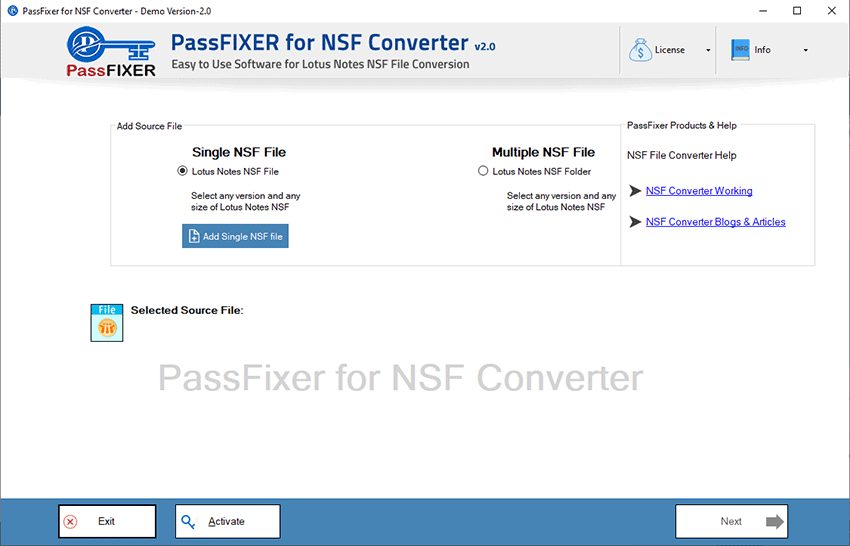
- Next, add Lotus Notes NSF file in the software by pressing the “Add Single File” or “Add Multiple File” button.
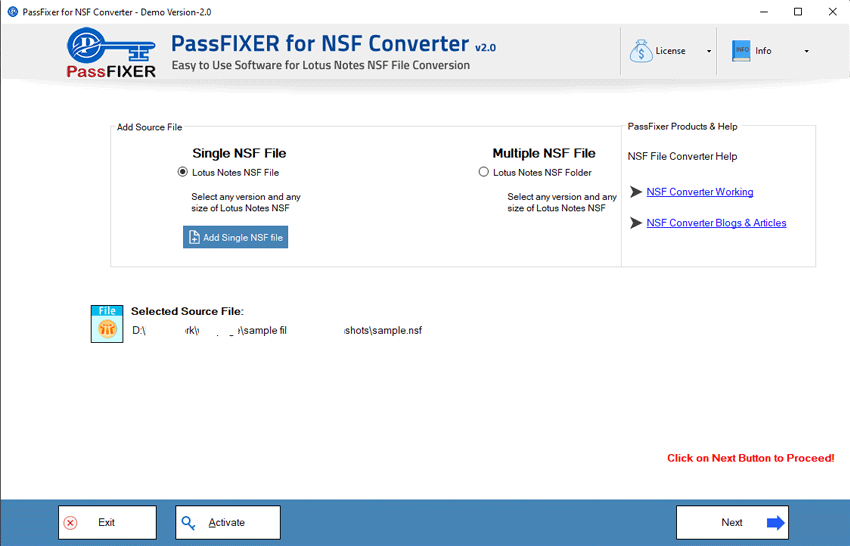
- After adding all NSF files in the software simply hit the Next button.
- All inner folders and items will now appear on the preview panel of the software.
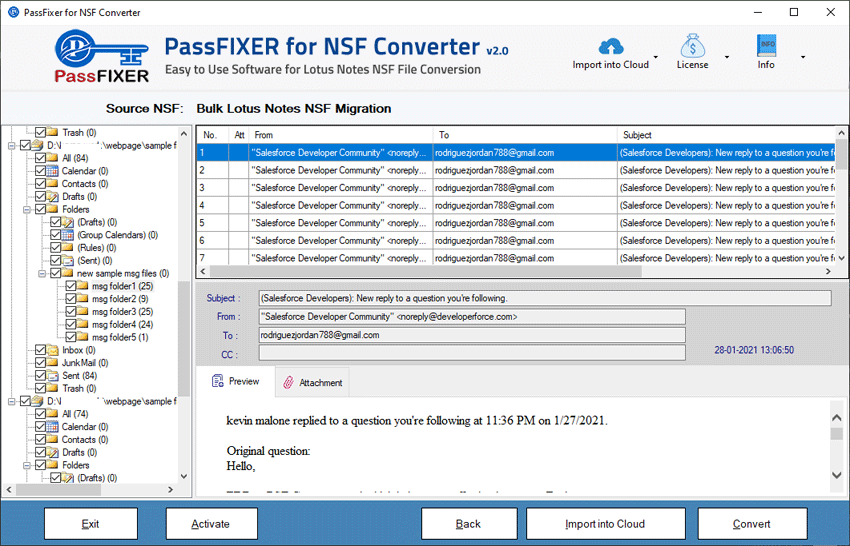
- Next, choose the needed calendar folders from NSF files and click on Convert.
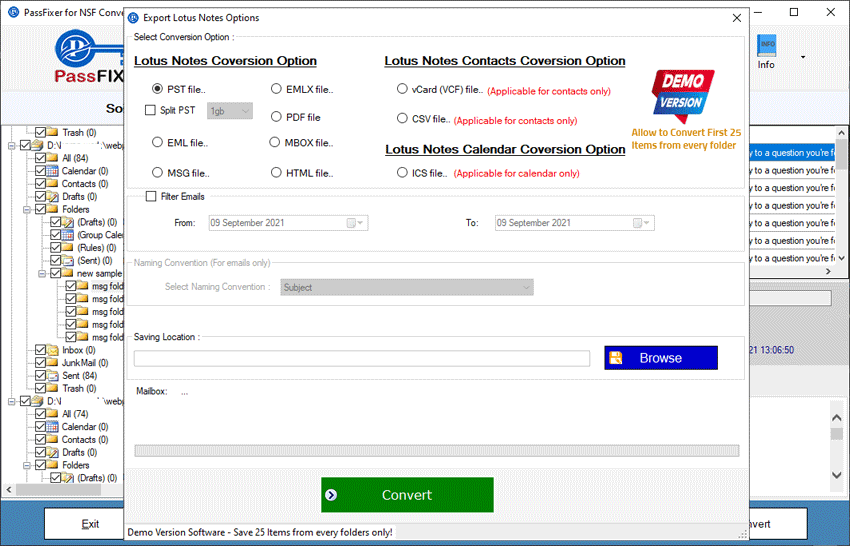
- From the next screen choose the “ICS file…” from the conversion options list.
- Next choose location where you want to save resultant ICS files.
- In the final step, hit the Convert button to start the process of Exporting Lotus Notes calendars to ICS files.

Conclusion
There is a huge list of advantages that users will get by making conversion of NSF to ICS files with calendars. To straight-forwardly accomplish this task, we have described the best solution in the above sections of this article. Users can easily follow the method shown above to easily Export Lotus Notes calendars to ICS files.
